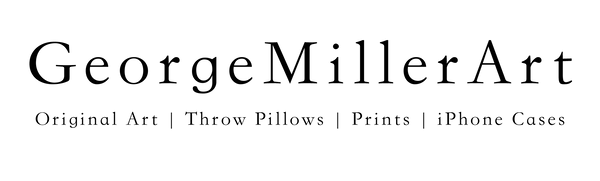How to pay with a credit card without creating a PayPal account
To pay with a credit card without creating a PayPal account, follow these steps:
1. Select your artworks: Add the artworks you want to purchase to your shopping cart and proceed to the checkout.
2. Select PayPal as the Payment Method: During the checkout process, choose PayPal as your payment option. You will be redirected to the PayPal login page.
3. Choose "Pay with Debit or Credit Card": On the PayPal login page, look for the option that says "Pay with Debit or Credit Card" or "Checkout as Guest." Click on this option.
4. Enter Your Payment Details: Fill in your credit card information, including the card number, expiration date, CVV, and billing address. Make sure to provide accurate information to avoid any issues.
5. Review and Confirm: Double-check all the details you have entered. Once everything is correct, confirm your payment. You will receive a confirmation email once the payment is processed.
By following these steps, you can complete your purchase using a credit card through PayPal without needing to create a PayPal account. This method leverages PayPal's secure payment processing while offering the convenience of guest checkout.
1. Select your artworks: Add the artworks you want to purchase to your shopping cart and proceed to the checkout.
2. Select PayPal as the Payment Method: During the checkout process, choose PayPal as your payment option. You will be redirected to the PayPal login page.
3. Choose "Pay with Debit or Credit Card": On the PayPal login page, look for the option that says "Pay with Debit or Credit Card" or "Checkout as Guest." Click on this option.
4. Enter Your Payment Details: Fill in your credit card information, including the card number, expiration date, CVV, and billing address. Make sure to provide accurate information to avoid any issues.
5. Review and Confirm: Double-check all the details you have entered. Once everything is correct, confirm your payment. You will receive a confirmation email once the payment is processed.
By following these steps, you can complete your purchase using a credit card through PayPal without needing to create a PayPal account. This method leverages PayPal's secure payment processing while offering the convenience of guest checkout.