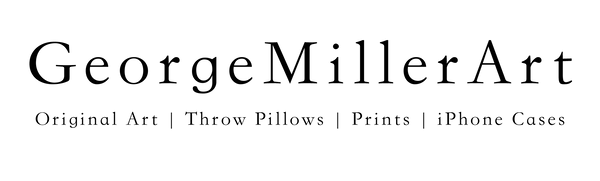How to Claim Your Free VIP Gift:
1. Browse and Select Your Gift
- Visit our website and navigate to the VIP Gift category.
- Choose your favorite item from the selection of free gifts available.
- Add your selected gift to your shopping cart.
2. Proceed to Checkout
- Once you've added your chosen gift to the cart, click on the shopping cart icon.
- Review your order to ensure you've selected the correct item.
- Click the "Checkout" button to continue.
3. Apply Your VIP Discount Code
- On the checkout page, look for the "Discount Code" box in the upper right corner.
- Enter your exclusive VIP discount code exactly as it appears in your email.
- Click "Apply" to activate the discount.
4. Complete Your Order
- Verify that the discount has been applied and your total is $0.00.
- Fill in your shipping information if required.
- Click "Place Order" to finalize your free gift claim.
Remember, this offer is exclusive to our VIP customers. If you encounter any issues, please don't hesitate to contact our customer support team for assistance.
Enjoy your free gift, and thank you for being a valued VIP customer!